Google Scholar and Bailey Library: A Force to be Reckoned with
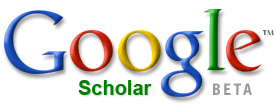
Google Scholar, which provides a search for scholarly literature across many disciplines and sources, has established a program called “Library Links.” “Library Links” allows libraries to offer patrons direct access to available full-text journals via the Google Scholar page. SRU’s very own Bailey Library is now part of this program. For anyone using Google Scholar on campus, the SRU links will automatically appear, due to IP authentication. For those off campus, there are simple directions.
- Go to http://scholar.google.com/scholar_preferences?hl=en&lr=&output=search
- Scroll down to the box beside “Library Links”
- In that box, search for Slippery Rock University. SRU should now be listed.
- Check the box next to Slippery Rock University (Full-Text @ SRU)
- Scroll down to the bottom and click on “save preferences”
What you will see and what it means…
Full-Text @ SRU link, which appears immediately after the article title – Bailey Library has full-text access to this article through one if its paid databases. Click on this link and you will be taken to the article.
Resources @ SRU link, which appears with other links directly below the article information – Bailey Library doesn’t have full-text through a paid database, but they might have it in print or they can get it for you through interlibrary loan. This link allows you to search the catalog and/or fill out an interlibrary loan form.
No matter how we get you there… We get you there!
Can’t you feel the love?
1 Comments:
This is so cool! Thank you for doing this, Cathy!
Post a Comment
<< Home